VIN Foundation Download My IDR Progress Chrome Browser Extension
Thus far, it seems that any borrower using SAVE, PAYE, or ICR is no longer able to see their IDR forgiveness count. However, if you are using IBR, you should still be able to see your count on your studentaid.gov dashboard: “...only loans enrolled in the Income-Based Repayment (IBR) Plan that have accumulated enough time for forgiveness are eligible to be forgiven. The forgiveness information presented on this page is not applicable to you unless you are enrolled in the IBR Plan.”
**Anyone who is unable to see their IDR progress data will be unable to use the VIN Foundation Download My IDR Progress browser extension.**
If you can see your IDR payment history information while logged into studentaid.gov, then you can still download the details using the extension. You may also be able to see a summary of your IDR forgiveness progress via the studentaid.gov payment counter API. To access the API, log in to studentaid.gov, then open a new browser tab and go to https://studentaid.gov/app/api/nslds/payment-counter/summary.
What is the Download My IDR Progress extension?
The VIN Foundation’s Download My IDR Progress Google Chrome extension downloads your IDR forgiveness payment count history and saves it to your device as a CSV file.
Any student loan borrower using an Income-Driven Repayment (IDR) plan should have a count of IDR payments listed in their financial aid account. Currently, there is no option for you to save your IDR forgiveness progress. This extension allows you to keep a copy of your payment history for your records.
V.1.0.8 Features:
- Download your IDR Forgiveness Payment History
- Automatically generates a CSV file for you to save to your device
- Automatically informs you when a new version of the extension is available
Terms & Conditions
VIN Foundation created this Chrome Extension to give you easier access to your own IDR payment history data, and the ability to download a copy for your records. With this tool, we adhere to a strict “no access” data policy: we do not see, collect, store, or have access to the data you save using this tool. Period. By definition, that also means we do not sell or share your data since we have no access to it in the first place. Once you download it, it is up to you to save it, share it, or do whatever you want with it.
Please email [email protected] with questions or feedback on this extension.
To access the My IDR Progress extension, complete this form:
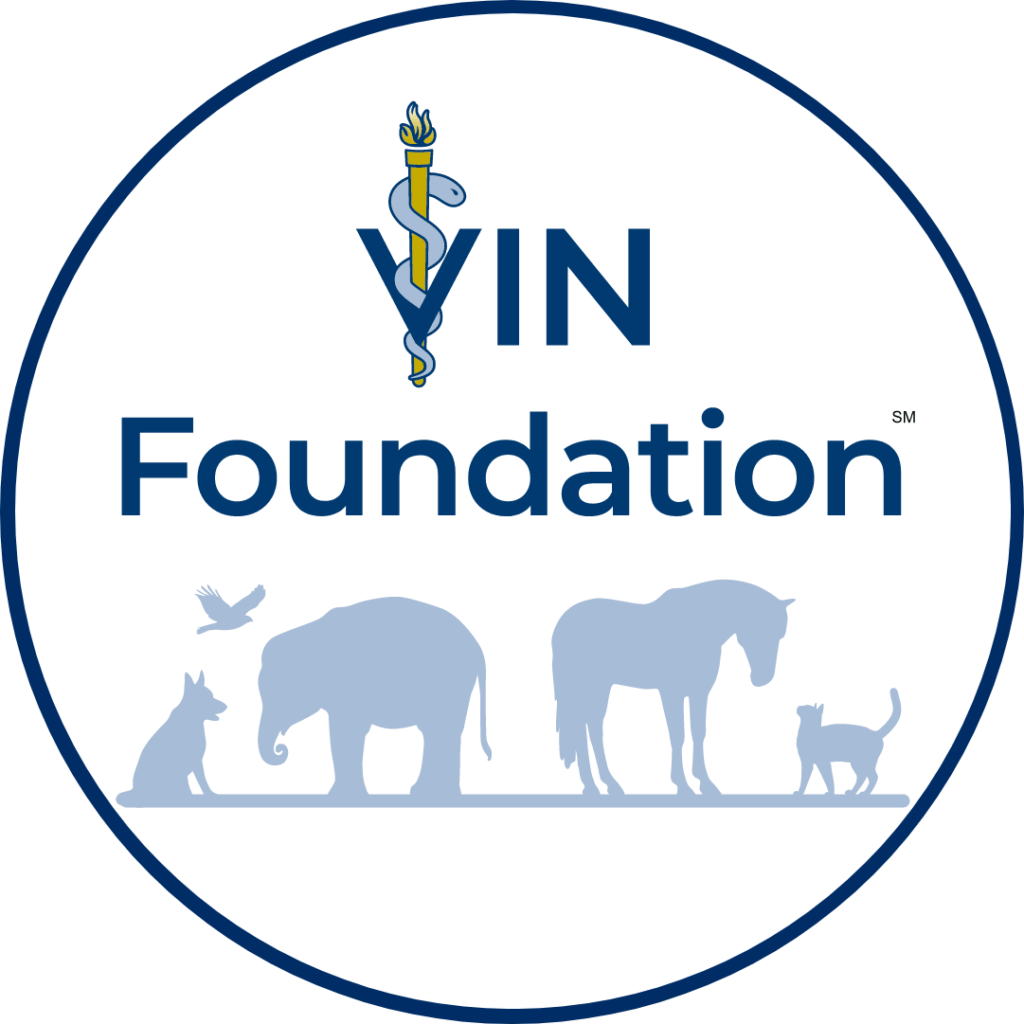
PROGRAMS
Learn more about the VIN Foundation
A team of humans runs the VIN Foundation, providing programs and tools designed to cultivate a healthy veterinary community by providing veterinary colleagues support at the defining moments of their careers. If you want to stay updated please complete the Get Updates form.
